Making Calls #
There are three ways to make calls from Zoho using ~.UcClient.~.
Dialling from within ~.UcClient.~ #
Telephone calls can be made directly from ~.UcClient.~ by entering a number in the text box provided and pressing the dial icon to the right of the text box:
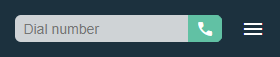
Dialling from a Zoho record #
Telephone calls can be made directly from a Zoho record by simply clicking on the telephone number link.
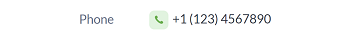
Whichever way is chosen, ~.UcClient.~ will dial the required number (internal or external) and will format the number as required.
note
Zoho does not allow dialling from lists via ~.UcClient.~. Instead it sends make call requests to the browser using the skype: URI.
Dialling from the call history #
To redial a number from the history, click the icon, then press the 'Call' option on the menu:
icon, then press the 'Call' option on the menu:
