~.UcClient.~ Web Edition #
~.UcClient.~ Web Edition has no installation. It is a web application that can be run directly in a browser, in a browser side-bar or installed on the desktop as a Progressive Web App (PWA). Use the link for your region below to access ~.UcClient.~ Web Edition:
- Australia / New Zealand -> ~.UcClient.~ AU
- Europe -> ~.UcClient.~ EU
- North America -> ~.UcClient.~ NA
- United Kingdom -> ~.UcClient.~ UK
tip
It is recommended to run ~.UcClient.~ as a PWA for a better user experience.
Start-up #
The first time ~.UcClient.~ runs it will prompt the user as to whether they want ~.UcClient.~ to start automatically when Windows starts. It is recommended to have this enabled so that ~.UcClient.~ is available whenever the user needs to make calls.
This setup can be changed at anytime through local ~.UcClient.~ settings.
To make ~.UcClient.~ easier to access, select the 'Pin to taskbar' from the right-click taskbar menu.
Permissions #
~.UcClient.~ will automatically request required permissions during installation.
The table below lists the permissions required by ~.UcClient.~ and what features they relate to.
| Permissions | Requirement |
|---|---|
| Camera | Required for softphone video calls |
| Microphone | Required for softphone |
| Background apps | Required to ensure correct background operation of the app |
Notifications #
Application Protocols #
~.UcClient.~ can be set as the default application to handle make call requests using any of the following protocols:
- callto:
- dial:
- sip:
- tel:
If a default application has not already been set for any of these protocols, the user will prompted to choose an application the first time they click a link with one of the supported protocols.
If an alternative application has already been selected, the default will need to be changed. To change the default application for any of the protocols, open the Windows app settings and select 'Choose default apps by protocol':
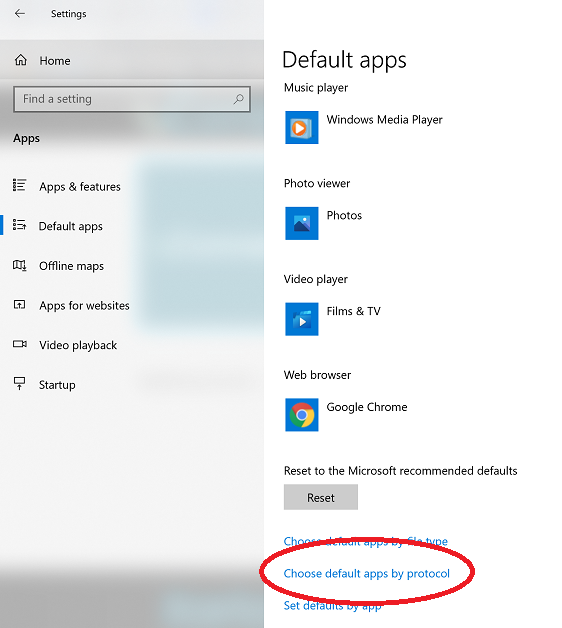
Then simply navigate through the protocols listed above and update the default application to be ~.UcClient.~:
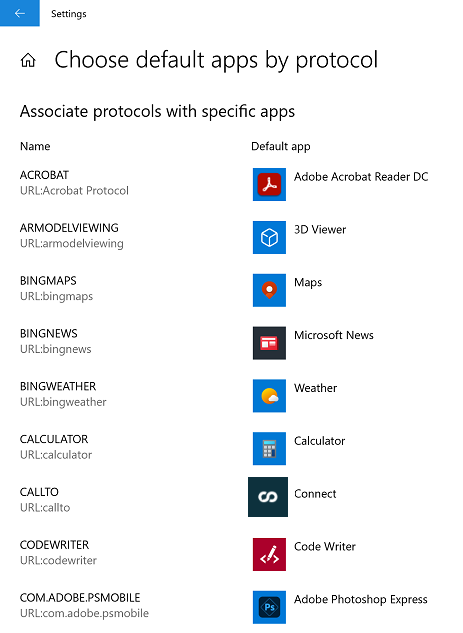
Browser Specific #
The recommended way of running ~.UcClient.~ is as a PWA. Depending on the browser you are using, the method of PWA installation differs. When run as a PWA, users are less likely to close ~.UcClient.~ accidentally when closing other tabs - which reduces the risk of missed calls.