Queues #
The queues view provides details about the status of all the queues you are a member of. This includes live statistics about the queue, as well as an indication of the status of the queue.
The queues grid is accessible through this icon on the main menu:

Status Information #
The statistics displayed on the grid are configurable via the main ~.Dimensions.~ portal, but typically include:
- Answered < SL1 -> The number of calls answered within the first service level time threshold.
- Waiting Calls -> The number of calls currently waiting in the queue (this includes calls ringing a device in the queue)
- Longest Waiting -> The length of time the longest waiting call has been in the queue.
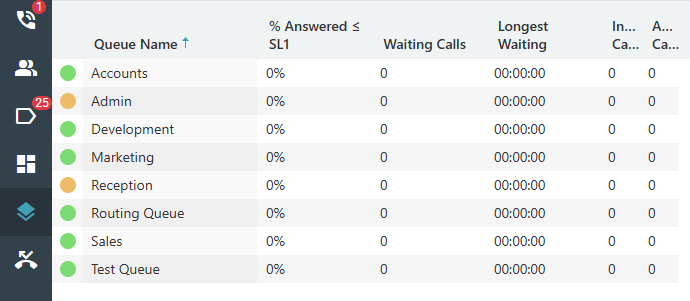
The status of the queue is indicated by the coloured icon to the left of the queue name:
- Green -> Agents logged in an available
- Amber -> No agents available. This could mean no agents are logged in, or all agents are currently on calls or marked as unavailable.
- Red -> No agents are available and there are calls waiting in the queue