Requirements / Troubleshooting #
The following section outlines the basic requirements for running a ~.UcClient.~ client. For more information on OS specific configuration and troubleshooting, please refer to the dedicated pages via the links below;
~.Dimensions.~ Requirements #
Users must be assigned the following roles/permissions within ~.Dimensions.~ in order to use ~.UcClient.~:
- A valid User Access Type (not 'None')1
- Website Access Role -> Allows the user to authenticate with ~.Dimensions.~
- ~.UcClient.~ UC -> Grants permission to access ~.UcClient.~ clients
- ~.UcClient.~ Softphones2 -> Grants permission to softphone access. Requires a softphone device to be assigned.
info
Some of the roles above are billable items on the ~.Dimensions.~ system. Please contact your reseller for information on pricing.
Network Requirements #
The following network ports are used by the solution:
| Area | Port(s) | Protocol | Description |
|---|---|---|---|
| General Connectivity | 443 | HTTPS | Standard HTTPS connection for all user sessions. |
| Softphone Connectivity | 7000 | TCP/UDP | Remote ports for softphone communication. |
| Softphone Audio | 7078-7079 | UDP | Local media ports for softphone audio communication. |
| Softphone Video | 9078-9079 | UDP | Local media ports for softphone video communication. |
General Troubleshooting #
Signing In #
Unauthorised
The following error will display if the user signing in does not have the necessary roles/permissions assigned:
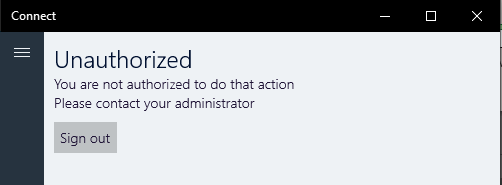
Check the following configuration within the ~.Dimensions.~ Customer Portal:
- The user has been given the 'Website Access' permission
- The user has been given the '~.UcClient.~' role
- Check that the user's account has not been locked out of the ~.Dimensions.~ Customer Portal
Sign In Fails
If the sign in fails for a reason other than Unauthorised, check that ~.UcClient.~ is connecting to the correct region. Otherwise, try resetting the password using the forgotten password link on the sign in screen.
If trying to sign in with Microsoft/Google credentials, ensure that the email address field configured in ~.Dimensions.~ for the user matches the Microsoft/Google sign in.